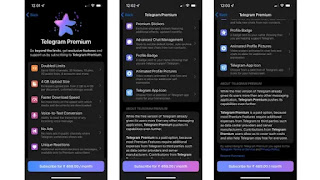Telegram is a popular instant messaging platform. It had tremendous growth and
has reached over 700 active monthly users. All the social mediums offer a
premium subscription giving access to a few exclusive features. Likewise,
Telegram has also introduced premium access to its users recently. Some benefits
of upgrading to a premium account include faster downloads, supporting larger
files, joining more groups, and much more. Rather than making Telegram a paid
app, it adds extra features that improvise the messaging experience. So you can
get Telegram Premium to access the extraordinary features. What’s New with
Telegram Premium Subscription Several unique features make Telegram Premium a
better option. Here are some key features of upgrading to a premium account. It
can support larger files with a size of 4 GB. Earlier, it was 2 GB for normal
users. Handling larger files without compromising the video with 1080p or 4K
high-quality resolution. But, normal users without a premium subscription can
also access those larger files. The next important feature would be to offer a
faster upload and download than the normal account users. By subscribing to a
premium account, you can join up to 1000 groups. Normal users can join only 500
groups. To make it more premium, it has features that include an audio-to-text
message converter, exclusive stickers, reactions, GIFs, a custom app icon, a
badge to highlight the premium users, animated profile pictures, and much more.
Premium users will not experience any ads while using the application. Get
Telegram Premium
The process of upgrading to a Telegram Premium is quite simple. We need to begin
with upgrading the Telegram application to the latest available version in the
App Store. Unfortunately, Telegram has not rolled out the update for Andriod
users yet. So they have to wait for the announcement of the update from the
official Telegram team. The Telegram premium subscription would cost
approximately $5 -$6, but the gurules Telegram team has not commented on it
officially and might vary across different regions. How to Upgrade to a Premium
Account
1. Open the App Store, and check if the Telegram app is up-to-date.
2.Launch the app and sign up for a Telegram account with your phone number. After
creating a free account, navigate to the Settings option at the
bottom-right corner.
3. Scroll down and click on the Telegram Premium option
from the list.
4. A new window would appear, listing the key benefits of upgrading with an
option to Subscribe.
5. Click on the Subscribe option. After the payment, they
can experience the benefits of the Telegram premium. Like all other applications
with a premium subscription, Telegram premium is a simple in-app upgrade.
Currently, iOS users can use it, and the Andriod users have to wait a bit longer
for the announcement from the official Telegram team.
How To Get Telegram Premium Version 2022
byHector Manuel
-
0